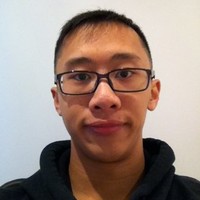PSA 0: High Sierra and messed up headers
Haven’t been this tilted in a long time. Wasted several hours trying to get my local ruby environment set up. After Mac OSX High Sierra Migration Assistant moved my environment over, my headers were messed up, apparently.
MacBook-Pro:eginwong.github.io eric.wong$ bundle install
Fetching gem metadata from https://rubygems.org/............
Using concurrent-ruby 1.0.5
...
Fetching commonmarker 0.17.7.1
Installing commonmarker 0.17.7.1 with native extensions
Gem::Ext::BuildError: ERROR: Failed to build gem native extension.
current directory: /usr/local/lib/ruby/gems/2.5.0/gems/commonmarker-0.17.7.1/ext/commonmarker
/usr/local/opt/ruby/bin/ruby -r ./siteconf20180113-61077-vpkpnu.rb extconf.rb
creating Makefile
current directory: /usr/local/lib/ruby/gems/2.5.0/gems/commonmarker-0.17.7.1/ext/commonmarker
make "DESTDIR=" clean
current directory: /usr/local/lib/ruby/gems/2.5.0/gems/commonmarker-0.17.7.1/ext/commonmarker
make "DESTDIR="
compiling arena.c
In file included from arena.c:1:
In file included from /usr/include/stdlib.h:65:
In file included from /usr/include/sys/wait.h:110:
In file included from /usr/include/sys/resource.h:72:
In file included from /usr/local/include/stdint.h:59:
...
In file included from /usr/local/include/stdint.h:59:
/usr/local/include/stdint.h:2:10: error: #include nested too deeply
#include <stddef.h>
^
/usr/local/include/stdint.h:59:11: error: #include nested too deeply
# include <stdint.h>
^
/usr/local/include/stdint.h:72:11: error: #include nested too deeply
# include <sys/types.h>
^
/usr/local/include/stdint.h:76:10: error: #include nested too deeply
#include <limits.h>
^
/usr/local/include/stdint.h:82:11: error: #include nested too deeply
# include <inttypes.h>
^
In file included from arena.c:1:
In file included from /usr/include/stdlib.h:65:
In file included from /usr/include/sys/wait.h:110:
/usr/include/sys/resource.h:197:2: error: unknown type name 'uint64_t'
uint64_t ri_user_time;
^
/usr/include/sys/resource.h:198:2: error: unknown type name 'uint64_t'
uint64_t ri_system_time;
^
/usr/include/sys/resource.h:199:2: error: unknown type name 'uint64_t'
uint64_t ri_pkg_idle_wkups;
^
/usr/include/sys/resource.h:200:2: error: unknown type name 'uint64_t'
uint64_t ri_interrupt_wkups;
^
/usr/include/sys/resource.h:201:2: error: unknown type name 'uint64_t'
uint64_t ri_pageins;
^
/usr/include/sys/resource.h:202:2: error: unknown type name 'uint64_t'
uint64_t ri_wired_size;
^
/usr/include/sys/resource.h:203:2: error: unknown type name 'uint64_t'
uint64_t ri_resident_size;
^
/usr/include/sys/resource.h:204:2: error: unknown type name 'uint64_t'
uint64_t ri_phys_footprint;
^
/usr/include/sys/resource.h:205:2: error: unknown type name 'uint64_t'
uint64_t ri_proc_start_abstime;
^
/usr/include/sys/resource.h:206:2: error: unknown type name 'uint64_t'
uint64_t ri_proc_exit_abstime;
^
/usr/include/sys/resource.h:211:2: error: unknown type name 'uint64_t'
uint64_t ri_user_time;
^
/usr/include/sys/resource.h:212:2: error: unknown type name 'uint64_t'
uint64_t ri_system_time;
^
/usr/include/sys/resource.h:213:2: error: unknown type name 'uint64_t'
uint64_t ri_pkg_idle_wkups;
^
/usr/include/sys/resource.h:214:2: error: unknown type name 'uint64_t'
uint64_t ri_interrupt_wkups;
^
fatal error: too many errors emitted, stopping now [-ferror-limit=]
20 errors generated.
make: *** [arena.o] Error 1
make failed, exit code 2
Gem files will remain installed in /usr/local/lib/ruby/gems/2.5.0/gems/commonmarker-0.17.7.1 for
inspection.
Results logged to
/usr/local/lib/ruby/gems/2.5.0/extensions/x86_64-darwin-17/2.5.0/commonmarker-0.17.7.1/gem_make.out
An error occurred while installing commonmarker (0.17.7.1), and Bundler cannot continue.
Make sure that `gem install commonmarker -v '0.17.7.1'` succeeds before bundling.
In Gemfile:
github-pages was resolved to 172, which depends on
jekyll-commonmark-ghpages was resolved to 0.1.3, which depends on
jekyll-commonmark was resolved to 1.1.0, which depends on
commonmarker
If you run into this problem, try looking at the following github issue. It has nothing to do with the actual gems you’re installing. >_<